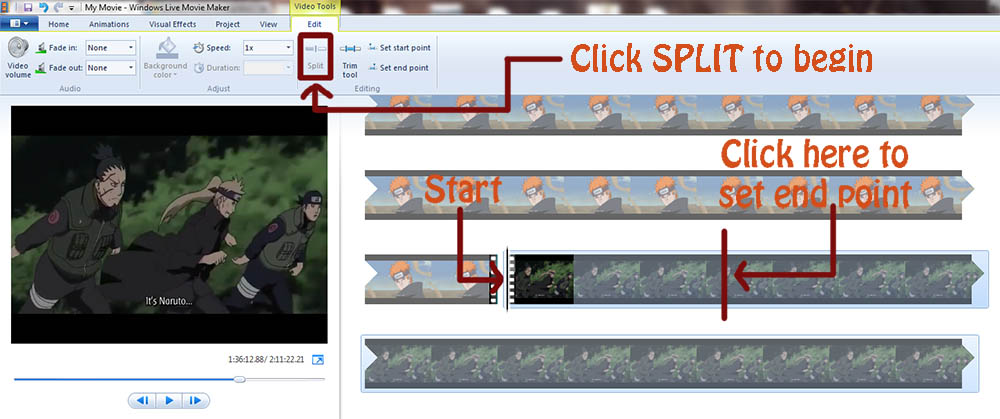If you’re getting a “sec96e.tmp doesn’t work anymore” error when trying to launch your copy of Tales of Symphonia for PC after seeing the Bandai Namco screen, this page contains a compilation of solutions that may help resolve the problem. These solutions have worked for some, however, there is no guarantee it will work for all. If you have a solution to add to the list, please email us.
Disable Steam Overlay :
To disable the Steam overlay while playing Tales of Symphonia, follow the instructions below :
- Open Steam and go to your game library.
- Right-click Tales of Symphonia and select Properties.
- Uncheck “Enable Steam Overlay while in-game” and click OK.
Disable full screen mode and use windowed-mode to play :
- Open Steam and go to your game library.
- Right-click Tales of Symphonia and select Properties.
- Choose the Local Files tab and select Browse Local Files. A folder should appear.
- Find the file titled “CustomConfig.conf file” and edit it with your preferred text editor.
- Set the “fullscreen=1” line to “fullscreen=0” and save.
To change back to full screen mode, follow the same instructions but change “0” back to “1”.
Disable MSI Afterburner, RadeonPRO and/or RivaTunner :
Third-party software such as MSI Afterburner, RadeonPRO and/or RivaTunner may cause problems while playing the game. If you’re having trouble loading the game or getting constant crashes, try disabling these programs.
Disable Anti-virus :
This port of the game uses DRM to prevent pirates from distrusting working copies. Due to this, you may have disable your anti-virus to play the game as it writes to the folder “TL” in your C Root folder on your computer.
Install Visual C++ Redistributable Packages for Visual Studio 2013 :
If you’re using a Windows Vista, Windows 7, Windows 8 or Windows 10 computer, you may have to install Visual C++ Redistributable Packages for Visual Studio 2013 for the game to run. You can download it straight from Microsoft here.
How to install :
- Download the appropriate file for your system (32 or 64-bit).
- Run the exe file.